AI can now help business owners generate a wide range of external content in just seconds. This includes marketing materials, product descriptions, blog articles, advertisement scripts and videos, and much more.
As exciting as this is, many business owners stepping into the world of AI-generated content find themselves asking some critical questions:
- Can the quality of AI-generated content match that of human-created content?
- Can AI-generated content drive real business results?
Alongside these questions come serious concerns and fears:
- Will readers recognize that the content was AI-written and see my brand as dishonest?
- Will using AI-generated content hurt my SEO rankings?
- Could relying on AI ultimately damage my company’s reputation?
This article answers these questions by providing step-by-step guidance and practical examples to help business owners create AI-generated content that is meaningful, impactful, and authentic.
We demonstrate how to produce content that accurately represents your brand while also improving SEO performance and building trust with your audience.
Is It Risky to Use AI in Content Development?

Many business owners ask themselves if AI-generated content could be easily noticed, harm SEO, or damage their brand’s reputation.
Google’s guidelines answer some of these questions.
In February 2023, Google published Search’s Guidance about AI-generated Content that made one thing crystal clear.
Google doesn’t care whether your content is written by a human or AI. It only cares about quality.
The guidelines emphasize:
“Google’s ranking systems aim to reward original, high-quality content that demonstrates qualities of what we call E-E-A-T: expertise, experience, authoritativeness, and trustworthiness.”
This means that if your article, blog post, or product page is genuinely helpful to readers, it has a strong chance of ranking well in search results.
If it’s shallow, misleading, or stuffed with keywords just to game the system, it’s going to sink, no matter who (or what) wrote it.
In 2025, Google released updated guidance on AI-generated content, further strengthening its focus on content accuracy, quality, and relevance.
The new guidelines open with this statement:
“Generative AI can be particularly useful when researching a topic, and to add structure to original content.”
In other words, think of AI as your creative assistant, not a full replacement. Design a system that integrates AI to deliver behind-the-scenes support and automation.
The 2025 updates also highlight the importance of transparency.
AI-generated images and product data should be clearly labeled so users understand their origin.
Content creators are encouraged to disclose how AI tools were used, providing context and background on the role automation played in the process.
Here is an example of AI Disclosure Note written by Jim Eagar:
“I wrote this blog post myself, using my own words for the initial draft. I used AI only to suggest headlines, section headings, and improvements to the text.”
The biggest warning from Google remains unchanged: fully automated, unchecked content is risky.
Now that we’ve confirmed AI should assist rather than fully create, let’s explore the ways it can support the content creation process.
AI-Generated vs AI-Assisted Content
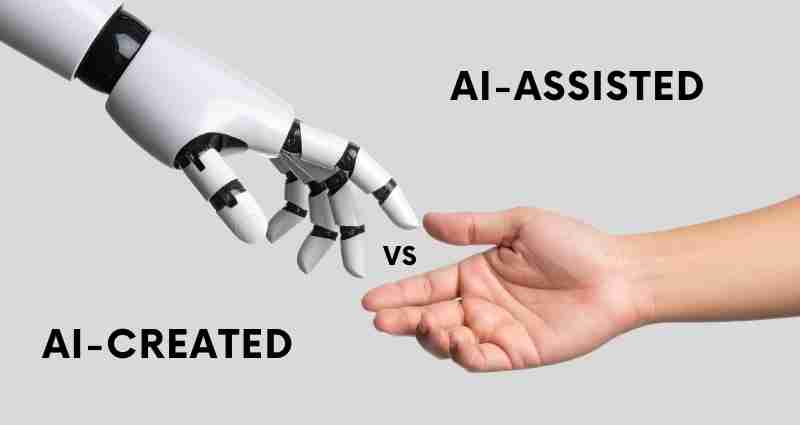
AI-assisted content is a broad term that can often sound intimidating or suspicious. In reality, the level of AI involvement in content creation is highly nuanced and layered.
Video Production
Lat’s take, for example, video production.
A video can be entirely generated by AI, with no human filming involved. One viral clip of a “bunny on a trampoline” was created completely by AI, and fooled millions of viewers who believed it was real.
On the other hand, AI can also play a supporting role, quietly working behind the scenes to enhance content captured by real people using real cameras.
Here’s a list of AI prompt examples a content creator can use to make videos that truly resonate with their audience.
Video Ideas
- Generate fresh, trending ideas on a specific topic.
- Create 10 variations of a single idea to explore different angles.
Video Hooks (attention grabbing element)
- Identify the strongest hook and explain why it works.
- Suggest visual improvements to make the hook more engaging.
Video Visuals
- Recommend color palettes and background elements that fit the theme.
- Suggest visual storytelling ideas like transitions, or effects.
Story Beats (moment of change or turning point)
- Give feedback to strengthen the narrative flow.
- Highlight missing or weak moments to improve engagement.
Written Content
Now, let’s look at an example of AI-assisted writing.
Just like with video production, written content can be created entirely by AI or with AI quietly working behind the scenes to support and streamline the process.
Here are a few key ways AI can assist with writing:
Spelling, Grammar, and Sentence Structure
- Correct spelling, punctuation, and grammar errors.
- Improve sentence structure for clarity, flow, and readability.
Formatting and Structuring Information
- Organize text into bullet points or numbered lists.
- Transform tables or notes into structured narratives.
Adopting Specific Writing Styles
- Rewrite a paragraph as a social media post.
- Adjust wording to sound like an official RFP response.
Merging and Comparing Content
- Combine key points from multiple documents into one document.
- Generate a list of differences between two or more documents.
Now that we’ve clarified the role of AI in the content creation process, let’s explore how to make your content unique, engaging, and valuable to your readers.
Make AI-Assisted Content Impactful

How to make your content unique, engaging, and valuable to your readers?
Make sure to provide high-quality input which is relevant to your business.
Let’s review some examples.
Blogs and Articles
If you simply ask AI to “write an article,” you’ll likely get a generic draft that offers little value.
A better approach is to build a living research repository over time. Use a tool like Evernote to organize sources, and NotebookLM (Google, 2024) to not only organize but also summarize materials, surface insights, and answer questions based on your content.
Continuously collect stories from the media and your own experience, articles, news items, quotes, meeting transcripts, and ideas related to your topic.
When it’s time to write, connect the strongest pieces, build an outline, and weave in relevant examples, links, and citations to explain key ideas. Then use AI to brainstorm stronger titles, fill gaps, refine structure, and polish language.
This workflow turns AI from a generic text generator into a partner.
Product Descriptions
When creating a product description, start by collecting clip reviews, support questions, specs, competitor pages, and design ideas. Use NotebookLM to summarize themes and extract customer language. Run Perplexity research to verify claims and regulations.
Ask ChatGPT to draft a benefit-led copy. Add alt text, dimensions, ingredients, materials, and structured data. A/B test headlines and bullets.
New Zealand creator Sarah Chrisp shared in her video How I Built A 1-Person AI Business a product description development strategy that helped herbuilt an AI-powered, print-on-demand clothing store on Etsy that generates more than $1,000 a day.
Sarah starts developing her Etsy product descriptions with conducting deep research to identify top-performing keywords. She then feeds those words into ChatGPT to draft SEO-optimized listings and uses Claude to polish the copy so it reads naturally.
This strategy got Sarah’s Etsy products ranking and selling quickly.
Now, let’s discuss how to turn this into a process that consistently delivers high quality results by training AI tools to properly represent your voice and your brand.
Train AI to Represent Your Brand

How to train AI to speak in the exact voice and style of your brand?
Let’s dive into details with practical examples!
Here’s a simple 3-step formula for success:
- Create a custom AI by configuring settings or using minimal coding.
- Upload key resources such as operating procedures, brand guidelines, and content examples.
- Read every word written by AI and update your uploaded documents with your feedback.
Let’s dive into the details with practical examples!
Standard Operating Procedure for AI
Jenny Hoyos is a viral short-form video creator known for her mastery of hooks and storytelling, enabling her videos to regularly reach millions of views.
In her conversation with Linden Chasteen “How She Makes Every Video Go Viral”, Jenn explains that AI is involved in every step of her content creation, helping her refine and develop ideas
This is how she does it: “I primarily use ChatGPT and have even built a custom GPT by uploading a 50-page team Standard Operating Procedure (SOP). This SOP is the document I give to any new team member, whether they are producers, ideators, scriptwriters, or editors. By giving this to ChatGPT, it’s like uploading my brain into the tool so it understands how I want my videos scripted. It truly acts as a partner through every step of the process.”
Platforms like ChatGPT’s Custom GPTs or Microsoft Copilot Studio let you create a custom AI assistant under an hour through configuration changes without coding.
If you want deeper customization, such as integrating your AI into apps, automating workflows, or connecting to external APIs, some coding is required.
Building an AI Feedback Loop
Tiago Forte, author of the bestselling books Building a Second Brain and The PARA Method, has taught over 20,000 people worldwide how to organize knowledge and unlock their creative potential.
In his video How to Build Your AI Writing System, Tiago explains that he uses a similar system to Jenny Hoyos, but instead of an SOP, he feeds the AI a Writing Style Guide.
Tiago carefully reviews every sentence written by AI. When he finds lines that sound like machine-generated clichés, he uses the opportunity to update his Style Guide, rather than simply fixing the text.
The new requirement in the Style Guide can sounds like “Avoid using….”
“This transforms a single edit into an iterative improvement, adding a permanent rule to prevent similar mistakes in the future. Over time, your style guide becomes smarter, and your AI produces stronger writing,” notes Tiago.
The last part is to continuously measure and improve your AI assisted content creation. Let’s dive in!
Measure and Improve

When we start anything new, like creating content with AI, it is critical to measure and evaluate the results.
Jenny Hoyos “tracks her analytics obsessively” using YouTube Studio.
Jenny’s first metric is the view-versus-swipe-away rate, a signal of hook strength. She targets 80–85% and treats 70% as the minimum. Jenny’s retention goals are over 100% for clips under 30 seconds, and at least 90% for videos longer than 30 seconds.
Jenny finds the retention graph very insightful. She analyses quality of her hooks by an early drop metric, reviews if there are any sharp exits at any specific moments; and examines decline trends which indicate quality of progression.
The “measure and amply what works” method is not new and at the basis of most successful businesses.
Early on, bestselling author James Clear described how he became a full-time blogger in just six months: he experimented relentlessly.
“I tried to be in as many places as possible and tried as many things as possible. Once you figure out something that works, do more of that,” said James.
Paul Berry, former CTO of The Huffington Post (HuffPost), shares the same playbook: “We measure everything, try a ton of stuff, pull out the stuff that works, and then take it even further.”
What makes using AI for external content, now we, as business owners, can try and experiment at accelerated speed. What took month in pre-AI era, now takes weeks or even hours.
With AI drafting, analytics, and rapid A/B testing, we can deliver multiple versions, learn faster, and lock in what resonates.
5 Key Takeaways
- AI is fair game. When used properly, AI can only increase originality, clarity, and usefulness of your external content.
- Keep AI behind the scenes. Nevel let AI develop your content end-to-end. Let AI handle narrowly scoped, behind-the-scenes jobs.
- Feed it your information. Feed the tool your own high-quality information and data.
- Train your assistant. Develop standard operating procedures to guide AI operations and refine them via a feedback loop from real projects.
- Measure and iterate fast. Track results, A/B test copy and creatives, and double down on what works.